The Ultimate Home Office Setup Guide for Remote Workers
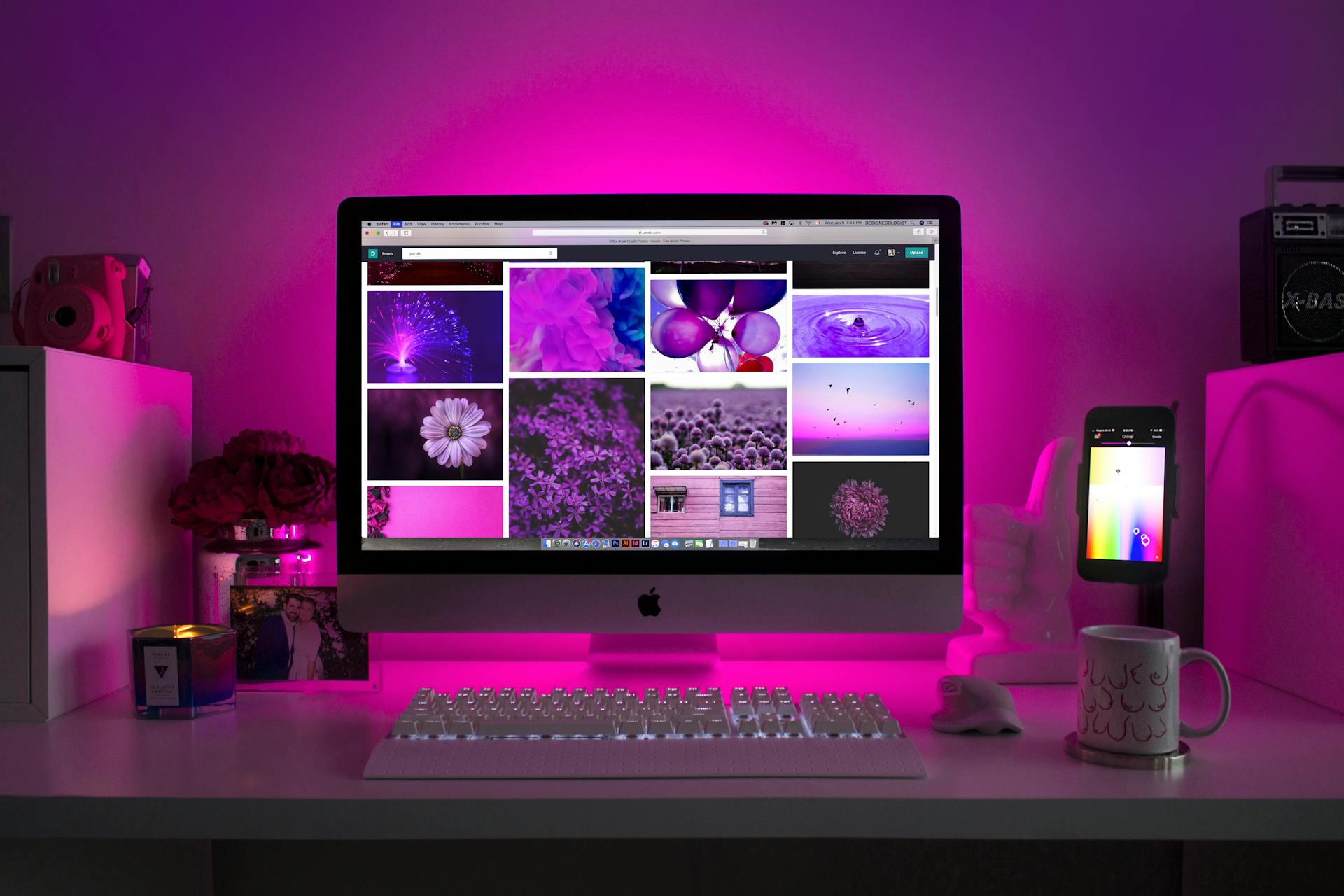
The Ultimate Home Office Setup Guide for Remote Workers
Your home office is more than just a place to work—it’s the foundation of your remote work success. A well-designed workspace can boost your productivity, enhance your focus, and support your physical wellbeing. In this comprehensive guide, we’ll walk you through creating the perfect home office setup.
Finding the Right Space
The first step in creating an effective home office is choosing the right location. Consider these factors:
- Dedicated space: Ideally, your workspace should be separate from your living and relaxation areas to maintain work-life boundaries.
- Natural light: Position your desk near a window if possible. Natural light improves mood and reduces eye strain.
- Minimal distractions: Choose a quiet area away from household traffic and noise.
- Adequate size: Ensure you have enough space for all your equipment and comfortable movement.
If you’re limited on space, get creative. A closet can be converted into a “cloffice,” a corner of your living room can be sectioned off with a room divider, or a small nook can be transformed with the right furniture.
Essential Furniture
Investing in quality furniture is crucial for comfort and productivity:
Desk
Your desk is the centerpiece of your home office. Consider:
- Height: Standard desk height is 29-30 inches, but an adjustable height desk that allows you to alternate between sitting and standing is ideal.
- Size: Ensure enough surface area for your computer, peripherals, and work materials.
- Cable management: Look for options with built-in cable management solutions.
Chair
A good chair is perhaps the most important investment for your home office:
- Ergonomic design: Look for adjustable height, armrests, and lumbar support.
- Material: Breathable fabric is best for comfort during long work sessions.
- Mobility: A chair with wheels allows you to move freely.
- Support: Ensure proper support for your back, neck, and arms.
Storage
Organized storage keeps your workspace tidy and efficient:
- Shelving: Wall-mounted shelves save floor space while providing storage.
- Filing system: Even in a digital age, a small filing cabinet or box for important documents is useful.
- Drawer organizers: Keep small items like pens, sticky notes, and paper clips in order.
Technology Setup
The right technology setup can significantly impact your productivity:
Computer
- Performance: Choose a computer that can handle your work requirements without lagging.
- Dual monitors: Consider a dual monitor setup for increased productivity and easier multitasking.
- Positioning: Place your monitor at eye level, about an arm’s length away.
Peripherals
- Keyboard and mouse: Ergonomic options reduce strain on your wrists and hands.
- Headset: A good quality headset with noise-cancellation is essential for virtual meetings.
- Webcam: Invest in a high-definition webcam for professional video calls.
- Docking station: If you use a laptop, a docking station can connect all your peripherals with a single cable.
Internet Connection
- Speed: Ensure your internet speed meets your needs, especially for video conferencing.
- Reliability: Consider a backup internet option (like a mobile hotspot) for critical meetings.
- Router placement: Position your router for optimal coverage in your workspace.
Lighting
Proper lighting reduces eye strain and helps maintain energy levels:
- Natural light: Position your desk to take advantage of natural light, but avoid glare on your screen.
- Task lighting: A desk lamp with adjustable brightness provides focused light for detailed work.
- Ambient lighting: Overhead lighting should be bright enough to prevent eye strain but not harsh.
- Color temperature: Cooler light (5000K-6500K) promotes alertness during the day, while warmer light (2700K-3000K) is better for evening work.
Ergonomics
Proper ergonomics prevent discomfort and long-term health issues:
- Monitor height: The top of your screen should be at or slightly below eye level.
- Keyboard and mouse position: Your elbows should be at a 90-degree angle when typing.
- Feet position: Feet should be flat on the floor or on a footrest.
- Posture: Sit with your back straight, shoulders relaxed, and arms close to your body.
- Movement: Remember to stand up, stretch, and move regularly throughout the day.
Personalization and Inspiration
Make your space inspiring and motivating:
- Plants: Indoor plants improve air quality and boost mood.
- Personal touches: Photos, artwork, or meaningful objects can make your space more enjoyable.
- Color: Use color psychology to enhance your workspace—blue for focus, green for balance, yellow for creativity.
- Inspiration board: Create a physical or digital board with goals, quotes, or images that inspire you.
Organization Systems
Develop systems to keep your workspace organized:
- Digital organization: Create a logical file structure on your computer and use cloud storage for backup.
- Physical organization: Implement a system for papers, notebooks, and other physical items.
- Cable management: Use cable clips, sleeves, or boxes to keep cords tidy and prevent tripping hazards.
- Daily reset: Take a few minutes at the end of each day to reset your workspace for the next morning.
Conclusion
Creating the perfect home office is an ongoing process. Start with the essentials, then refine your setup based on your specific needs and preferences. Remember that your workspace should support not only your productivity but also your physical and mental wellbeing.
Investing time and resources in your home office setup is investing in your remote work success. A thoughtfully designed workspace will pay dividends in improved focus, efficiency, and job satisfaction.
What changes have you made to your home office that had the biggest impact on your productivity? Share your experiences in the comments below!